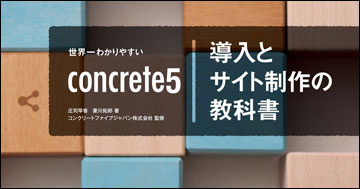「テーマパス」でシングルページにオリジナルテーマを適用する方法
If you want your theme to apply to some of the system pages (such as /login and /register), here's what you need to do .
Open application/config/app.php in your application folder. If the file doesn't exist, create it.
Its contents should be a PHP array, likely empty:
<?php return array( );
This Concrete5 configuration file overrides anything found in concrete/config/app.php. If you look in concrete/config/app.php, you'll see this directive:
/**
* Route themes
*/
'theme_paths' => array(
'/dashboard' => 'dashboard',
'/dashboard/*' => 'dashboard',
'/account' => VIEW_CORE_THEME,
'/account/*' => VIEW_CORE_THEME,
'/install' => VIEW_CORE_THEME,
'/login' => VIEW_CORE_THEME,
'/register' => VIEW_CORE_THEME,
'/maintenance_mode' => VIEW_CORE_THEME,
'/upgrade' => VIEW_CORE_THEME
),
This maps system pages (by path) to the handle of an installed theme. If you want your theme to override any of these, just define the specific array key and new value. If I wanted to override /login with the Elemental theme, for example, I'd just make this the contents of my application/config/app.php file:
<?php
return array(
'theme_paths' => array(
'/login' => 'elemental'
),
);
以上です。